Back to step 2: Create an API Key
Step 3: Transfer money to Bitstamp
To be able to make an optimal return we advise to start with at least $1000. See also explanation in the FAQ.
Transfer money by bank transfer
- Login to bitstamp
- Click on “Deposit” at the top of the screen

- Then click on “Bank transfer” in the menu on the left
- Choose EUR at “Select currency”
- Enter the amount you want to deposit at “Amount”
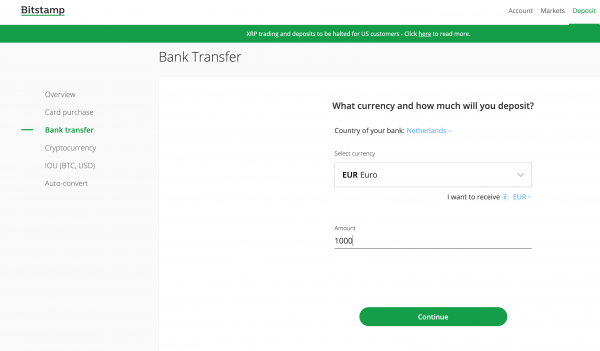
Click on “Continue”
You will now see a screen with the information you need to transfer the money to Bitstamp via your own bank.
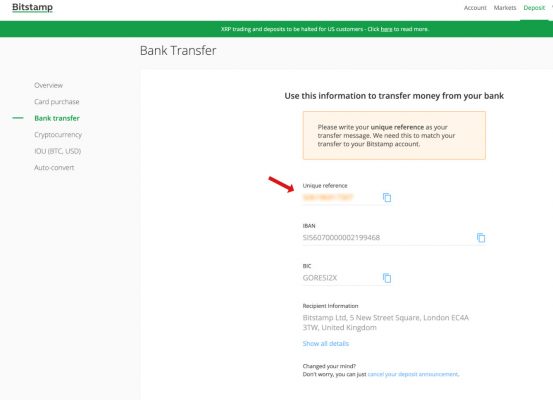
Now make a bank transfer from your own bank account (ABN-Amro, Rabo, ING, etc..) to Bitstamp:
- Use Bitstamp’s IBAN number.
- It is VERY important that you fill in the “Unique Reference” with the description of your bank transfer. This transfers the amount to your account and not someone else’s.
The Euros will be in your Bitstamp account within 1-3 days. You will receive an email from Bitstamp.
After that it is important to convert the Euros to Dollars at Bitstamp. Cryptotrader only trades with Dollars. See the following instructions for this: Convert from Euro to USD
If the USD dollars are visible in your bitstamp account (at the top of the screen) you can proceed with Step 4: Registration at Cryptotrader.online.
